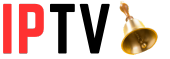On your Android device, you can watch on-demand TV shows and movies. How about live television? There are services such as Sling and YouTube TV available.
The good news is that you do not have to subscribe to their expensive plans if you know where to look. Instead, consider using free IPTV. So, after trying multiple IPTV applications, I’ve prepared a complete guide and elected the foremost application that keeps trending in 2024.
What are IPTV Apps?
An IPTV app is a software application that allows users to access and stream internet protocol television (IPTV) content on their devices. IPTV refers to delivering television services over the internet rather than through traditional terrestrial, satellite, or cable formats.
IPTV apps provide users access to a wide range of TV channels, movies, series, and other video content, all delivered through an internet connection.
These apps use the internet protocol (IP) to transmit the content, allowing for greater flexibility and convenience compared to traditional broadcasting methods. Also, the IPTV apps offer features like on-demand content, catch-up TV, and live TV streaming.
With on-demand content, users can choose what they want to watch from a library of movies and series. Catch-up TV allows users to access previously aired programs so they don’t miss out on their favorite shows. And with live TV streaming, users can watch real-time broadcasts as they happen.
Users typically need to subscribe to an IPTV service provider to use an IPTV app. These providers offer different channel packages and content libraries, allowing users to choose the one that best suits their preferences. Once subscribed, users can download the IPTV app and log in with their credentials to enjoy the content.
One of the main advantages of using an IPTV app is the ability to watch content on multiple devices. Whether it’s a smartphone, tablet, smart TV, or computer, users can enjoy their favorite TV shows and movies anytime, anywhere, as long as they have an internet connection.
List of best free IPTV Apps in 2024
There are following IPTv apps that keep trending in nowadays for free such as;
Televizo
The best IPTV app for you depends on what type of device you’re using. While some excel on Android TV boxes, if you’re using a phone or tablet, you can go right with Televizo. Also, the app does nothing without an M3U playlist to get started, but you can install one via a download or a URL and then access a fully functioning worldwide TV service.
It is easy to use and streamlined. In addition, it supports electronic program guides (EPGs) for channels that offer them. Using an on screen overlay, you can switch between channels without interruption; if you want, you can watch shows in an external player.
If you like to play around with advanced settings, the app supports subtitles and allows your favorite channels for easy access. Pop-up ads are the only drawback, but in-app purchases will eliminate them.
IPTV STRIKE
This app is the best IPTV player for Android and iOS if you are a sports fan. You can stream live HD sports through IPTV Strike. This app also allows you to watch over 1500 television shows and movies.
With this application, you can also enjoy lag-free streaming, as it frequently updates its video on demand. Also, it Provides SD and HD streaming options.
In addition to Dreamlink T1, MAG, Android WebTV, Avov, and Kodi, it also supports Plus, a stable provider of services and customer service available 24×7 and live chat available.
Smarters Player
In the past, you probably received a branded IPTV Smarters Player app through a paid IPTV service. Many distributors use it. There is no need to use a branded version, however.
Your provider’s M3U URL can be added to the app so you can access all the features. In addition, this “white label” version of Smarters Player allows for multiple logins, which is not the case with the branded versions.
It offers on-demand movies, TV shows, and catch-up channels (if your provider provides them). You can even integrate it with other video players (like Perfect Player and VLC) if you prefer to use their interfaces.
With Smarters Player, you can play on your mobile device, but you’ll shine on your TV with it. It’s a must-have IPTV app for Android TV.
GSE Smart IPTV
The second advantage of GSE Smart IPTV is that it can be accessed on the most significant number of platforms. You can install the app on Android, Android, iOS, and Apple TV. Chromecast compatibility is also available. Using APK sideloading, you can install Android apps on Amazon Fire TV devices.
The GSE Smart IPTV offers EPG content, parental controls, and subtitle support. You can stream live events using HTTP, HSL, M3U8, MMS, RTSP, and RTMP. Both Android TV and mobile Android devices can use the app, which is ad-supported.
TiviMate
Compared to other IPTV apps for Android TV, TiviMate is the best. Unfortunately, set-top boxes can’t run, only set-top boxes. You can create multiple playlists, rename channels and categories, and hide categories in the app.
With the TV guide, you can import custom channel logos, rearrange the order in which channels appear, and search for channels and shows (both of which work).
Those with one playlist who do not watch too often should be able to get by with the accessible version of TiviMate. Upgrade to the premium version if you’re a power IPTV user. You can install the app on up to five devices. Alternatively, you can pay a one-time fee. You can try TiviMate premium for free for five days if you’re interested.
OTT Navigator
OTT Navigator is a major IPTV competitor to TiviMate on the Android TV platform. It is also popular with power users like TiviMate.
Both apps share many similar features; there is little difference between them. Filters (channels, categories, genres, seasons, years, favorite channels, ratings, and countries) are available in OTT Navigator and a search engine.
Although we might think differently, TiviMate has a more user-friendly interface and is more modern. Before choosing the best IPTV app, check out both options.
Perfect player IPTV
Perfect Player IPTV is another top-rated app. A great alternative to the native Live Channels app for Android TV is this app. Playlists can be created in M3U or XSPF formats. A program guide can be added in a variety of formats.
Various decoding options are available, including Auto, Native, Software, Hardware, and HW+. It also allows you to watch locally saved content, supports UDP-to-HTTP proxy servers, and syncs automatically with the desktop version. Perfect Player also draws inspiration from cable and satellite TV EPGs and uses an easy-to-use theme.
Pips IPTV
Tubi’s free and legal nature keeps it at the top of our list. Users can choose from a wide selection of content. On the platform, you can find movies and series for all tastes and of high quality.
There will be a variety of genres to choose from, so you can find content that suits your taste.
Whether you are looking for horror, action, suspense, animation, comedy, anime, or anything in between, you can see something on the site. Furthermore, its catalog is constantly updated, so you will always find something new.
You can access a high-quality gallery of content organized and categorized well using this IPTV application. The variety of its content has been great, including series, movies, anime, and more. Downloading the application is free, and it works well on Android devices.
Red Bull IPTV
On your mobile device, you can view sporting events from all over the world. You can choose from categories like WCR, mountain biking, and motorcycle competitions. Each item will have a purchase option within the app, but nothing too intrusive. There will also be no annoying advertisements.
The augmented reality feature is what makes Red Bull TV stand out. With this mode, the environment of the competition can be visualized in three dimensions with photo realistic accuracy. The race can be watched live, zoomed in and out, and viewed in 360 degrees.
There is even a possibility of interacting with athletes and sports personalities. IPTV applications are certainly quite an experience.
You will find much content to satisfy all extreme sports fans in this app. A unique feature of this service is the ability to enjoy augmented reality.
Lazy IPTV
M3U playlists are supported in the open-view, ZIP, and GZ formats in Lazy IPTV. You can also read XSPF playlists with the app. Also, Lazy IPTV makes it easy to add new content. Your device’s clipboard can also paste URLs directly from the web or the local file system.
The app lets you play videos now from YouTube or VK using HTTP and UDP streams. You can also listen to internet radio channels with the built-in audio player.
Users can add favorites, create playlist groups, and use nested folders in Lazy IPTV. You can export your playlists if you decide to switch to another app.
You can also customize the app’s home screen to add shortcuts to your most-watched channels and change how the content appears.
Mobile devices love lazy IPTV. The Android TV’s larger screens, however, make it less suitable.
IPTV Pro
Finally, if you use an Android set-top box to watch IPTV, you might want to consider a premium version. With IPTV Pro, you can watch IPTV on Android fast and reliably.
XSPF and M3U playlists can be added to the app as expected. There are two types of EPG support: XMLTV and JTV. The IPTV app can play multicast streams if you have a UDP proxy on your local area network.
Customization options are also available in the app.
Choose from a list, grid, or tile view to view your added channels. In addition, it has a feature for auto-starting the app when your device boots up and another for auto-playing your last watched channel.
Pluto IPTV
This IPTV app offers an excellent selection of shows and movies. More than 1000 selected movies and 45 channels of exclusive content are available in Spanish (and English).
In fact, this app offers the best content in both Spanish and English. You will find some of the best films in history in its section of classic cinema.
IPTV applications like this one are an excellent choice for users who want to access content in both English and Spanish. There are many cult classic films in its international catalog.
IPTV Smarter Pro
This application offers quality content and is highly customizable. You can create playlists with your favorite content, and it’s compatible with most Android devices. Furthermore, it can stream movies, live online TV, and TV in general.
The platform’s interface is elegant, well-polished, and very easy to use. You can easily find the content you like using the “master search” mode built into the search engine.
Also, this app also allows multi-streaming on multiple screens at the same time. You can also record the content to watch it offline after watching it the last time you left. This app’s strength lies in its wide content catalog and user-friendly interface. The latter makes A perfect experience possible, along with features such as recording the content for offline viewing. You can subscribe to a premium plan if you wish.
Extreme IPTV
In this option, you can create your playlists of content. The interface of this app makes everything more comfortable and organized, making this process easier. The user can make the necessary configurations thanks to its options.
The content can also be recorded or downloaded within a specific time frame. As a result, you can continue watching without an internet connection. You can use the integrated player, but we recommend a more complete one (here is the best one).
If you want to watch streaming content, IPTV will be able to satisfy your needs. With its various options, you can do practically anything you want to start watching your favorite programs. The experience will also be free of intrusive ads.
Final Verdict
Overall, they’re the best free IPTV applications for those people who don’t have money to invest in the premium IPTV services, VPN, and multiple IPTV players. In fact, you can select any application for watching on-demand content because they all support any android devices.